Have you ever wondered how search engines always give you what you need? Website crawlers are the hidden workers of the internet, making this magic happen. These search engine crawlers, or spiders, are crucial for your online searches.
Web crawling is like an adventure where bots explore the digital world. They look under every rock, which could be your next search answer. By indexing what they find, SEO crawlers shape the search results we use every day.
If you own a website, knowing about crawlers is vital. It’s not just tech stuff – it’s key to making your site more visible and climbing the search rankings. Let’s dive into the website crawlers world and see how they map the digital universe we roam daily.
The Basics of Website Crawling
Grasping how website crawlers work is crucial for improving your site’s search engine visibility. These bots follow a crawling process to explore and evaluate web content. This shapes our online experiences.
Website crawlers look at pages to see how relevant they are. They do this through content indexing. This helps match keywords and understand the website’s information structure. Knowing web crawler basics is key for digital marketing and keeping a website up to date.
- Website crawlers start by requesting the URL of a webpage.
- Next, they analyze the page’s content, including text, images, and videos.
- The data is then indexed using keywords, phrases, and other relevant info.
- Lastly, this indexed info is saved in a database. It helps users find relevant pages for their searches.
The crawling process happens regularly, not just once. This keeps search results fresh by noting site changes and updating the index.

Knowing these processes helps you make your content more discoverable. This way, your page is more likely to show up in searches, attract more visits, and potentially convert visitors.
Dealing with website crawlers means every content piece, from blog posts to the about us page, matters for indexing. Optimizing content and a site’s structure for crawlers boosts your online visibility and user engagement.
How Do Website Crawlers Work?
Website crawlers keep the internet up-to-date, tirelessly working behind the scenes. They use complex methods to make sure we get current and relevant content. Let’s explore how they operate, from finding URLs to ranking pages.
Discovery of URLs
A crawler’s journey starts at URL discovery. It uses sitemaps, links on websites, or past data to find new or changed URLs. This step is vital for setting up what gets indexed by search engines.
Indexing Content
After finding a URL, crawlers index the content next. They visit webpages to collect data like text, images, and video links. This information goes into a huge database, helping search engines quickly provide accurate results.
Algorithmic Crawling
Crawling order is based on complex algorithms. These focus on aspects like site updates, relevance, and user interaction. Thus, they affect how high pages rank in search results, showing the importance of smart crawling techniques.

| Crawler Function | Technique Used | Impact on SEO |
|---|---|---|
| URL Discovery | Sitemaps, Hyperlinks | Identifies potential new content sources |
| Content Indexing | Data Extraction and Storage | Directly feeds into information retrievability |
| Algorithmic Crawling | Priority Algorithms, Freshness Scores | Influences page rankings and relevancy |
Knowing how crawlers work gives insight into the digital framework of the internet. It’s essential for digital marketers, content creators, and tech lovers. This knowledge helps in navigating and using the web better.
Different Types of Web Crawlers
As you explore SEO and website optimization, knowing the types of crawlers helps a lot. Web crawlers, also called SEO bots, come in many shapes. Each type serves a unique purpose in finding, indexing, and ranking online content. They range from specialized web crawlers to search engine specific crawlers.

- General Web Crawlers: These are used by big search engines like Google and Bing. They scan and index pages, allowing search engines to provide detailed search results.
- SEO Bots: These bots analyze sites for SEO performance. They pinpoint the strong and weak points in a site’s SEO strategy. They are key for businesses aiming to improve their online visibility.
- Specialized Web Crawlers: These are made for specific jobs. For example, some focus on gathering data on certain topics or types of content, like videos or economic data.
- Search Engine Specific Crawlers: Tailored for certain search engines, these crawlers follow specific rules and algorithms. This ensures the best performance for that search engine.
Making your website friendly to all these types of crawlers can boost your online presence significantly. It’s about being discoverable and compatible with the tech used by these advanced internet bots.
The Importance of Website Crawlers for SEO
Website crawlers play a huge part in your site’s SEO score. They help boost your online presence and push you up in search rankings. Let’s look into how crawlers affect SEO and how to make the most of them.
Impact on Search Engine Rankings
Crawlers look over and index your website’s content. This decides how relevant your site is to search queries. Making your site easy for crawlers can help you climb up the rankings. This leads to more people visiting your site.
Enhancing Website Visibility
Making your site easy to find on search engines needs smart SEO crawler tactics. Following methods that crawlers like ensures your site is indexed right. This helps your site show up better in search results, attracting more visitors.

| SEO Technique | Benefits | Implementation Difficulty |
|---|---|---|
| Sitemap Optimization | Ensures all pages are known to crawlers | Medium |
| Robust Internal Linking | Improves site navigation for crawlers and users | Low |
| Responsive Design | Boosts indexing on mobile searches | High |
| Use of Rich Media | Enhances user engagement and retention | Medium |
| Regular Content Updates | Keeps the site fresh and relevant | Medium to High |
Using these techniques, your site becomes easier for crawlers to read and rank. This is key for better visibility and improving your search rankings.
What Is a Website Crawler
It’s key to understand what a website crawler does to boost your SEO and grow online. A website crawler is like a robot. It surfs the internet, keeping web pages updated in search engine databases. This makes sure search engines find and show your site to users quickly. For anyone aiming to improve their online impact, web crawlers are crucial.

Here’s why knowing how website crawlers work can make your site more visible and effective.
- Enhanced Indexing: Get how website crawlers work. It lets them easily navigate and index your site. This is essential for showing up in searches.
- SEO Improvement: Continuous SEO boosts are possible with web crawling services. They keep your site in line with search engine requirements.
- Stay Updated: If you’re up-to-date with crawler algorithms, your site can meet new standards. This helps keep or improve your online position.
- Better Online Presence: Good SEO means better site visibility and more visitors. Understanding crawlers helps achieve a stronger online presence.
By making your content and website friendly to crawlers, you help search engines easily find and rank your pages. In today’s digital world, being seen equals success. This proactive step can’t be overlooked.
Preparing Your Website for Effective Crawling
Making your website easy for search engines to crawl is crucial. Work on your site structure, sitemap, and page speed. These efforts boost your site’s visibility and rankings.
They also make your website work better and help people find it online. This is key to growing your presence on the web.
Optimizing Site Structure
A well-organized site helps users and search engines. It makes your content easy to find and index. Make sure your site has a clear layout and easy navigation.
This keeps users happy and helps search engines index your site faster and more fully.
Creating a Sitemap
A sitemap is like your website’s map, showing where everything is. It should cover all key pages to help search engines find your content. Keep your sitemap updated to include new content, so search engines always find the latest info.
| Element | Purpose | Benefit to SEO |
|---|---|---|
| Home Page | Central navigation hub | Strengthens site structure authority |
| Category Pages | Organize products or content by type | Improves user experience and crawl efficiency |
| Individual Posts/Products | Detail specific offerings or articles | Targets long-tail keywords effectively |
| Contact/About Pages | Provides essential company information | Increases brand transparency and user trust |
Improving Page Loading Speed
Fast loading times are key for keeping visitors happy. They make your site more appealing to both users and search engines. Use strategies like image compression, browser caching, and reducing server requests to speed things up.

Focusing on site structure, sitemap, and speed helps search engines and users love your site. These steps improve your site’s crawlability and rankings. And they make your website more attractive to visitors and search engines alike.
Common Issues with Website Crawlers and How to Resolve Them
Dealing with web crawler problems can seem tough. However, knowing the common crawler issues and using crawler optimization strategies can greatly improve your SEO. We will look at usual troubles and give helpful advice for fixing crawl errors. This ensures crawlers work well and your site gets indexed properly.
Duplicate Content: Duplicate content often confuses crawlers and harms SEO. Use canonical tags to show which page version should be indexed. This helps avoid confusion.
Broken Links: Broken links block crawlers, using up crawl budget and affecting indexing. Check your site often to fix any broken links.
Server Errors: Server problems can stop crawlers from accessing your site. Keep an eye on your server to make sure it’s running well and set up correctly. This prevents access issues.
- Prioritize fixing server errors quickly; these can completely halt the crawling process.
- Regularly update your sitemap and submit it to search engines to assist crawlers in navigating your site.
- Review your site’s robots.txt file to ensure it’s not unintentionally blocking essential pages from being crawled.
By following these suggestions, you’ll tackle crawler problems and boost your site’s visibility and ranking in searches.
| Issue | Impact on SEO | Resolution Strategy |
|---|---|---|
| Duplicate Content | Negative | Use rel=”canonical” tags |
| Broken Links | Negative | Conduct regular audits and repairs |
| Server Errors | Highly Negative | Monitor server health; ensure robust configuration |

Crawlers vs. Scrapers: Understanding the Differences
In the digital world, we use tools to get data from websites. These tools are mainly crawlers and scrapers. They may look the same, but they do different things. Knowing the difference between crawlers versus scrapers helps website owners handle their content right.
Website Crawlers Defined
Search engines use website crawlers, also known as spiders or bots. They help index and refresh the engine’s database with web page info. These bots look through your site to understand its structure and content. This process boosts your site’s visibility and findability online. Big search engines follow strict rules, indexing only what’s public.
Web Scraping Explained
On the other hand, web scrapers pull specific data from websites, often without the owner’s okay. People use content scraping for things like market research. But scrapers might work in a legal gray zone, taking lots of data without the site’s permission.
Legal and Ethical Considerations
The big difference between these tools is the legal implications of scraping versus using crawlers. Scraping can cause big legal issues, especially with private or copyrighted stuff. We must gather data ethically to keep users’ trust and follow the law.
| Tool | Primary Function | Legal Status | Common Use |
|---|---|---|---|
| Website Crawler | Indexing website content | Largely permitted under robots.txt rules | Search engine indexing |
| Web Scraper | Data extraction | Varies widely (often contentious) | Market research, competitive analysis |
It’s vital for website owners to grasp both crawlers and scrapers. This knowledge helps protect their website’s content and stay within legal boundaries. Fighting off unauthorized scraping while allowing useful crawlers can protect your data and help your content reach people naturally.

Robots.txt and Controlling Crawler Access
To make sure search engines see your website right, you need to know about robots.txt. This small file plays a big part in controlling how website crawlers see your site content.
What Is Robots.txt?
The robots.txt file is a text file found at your domain’s root. It tells web crawlers how to deal with your website’s pages. Through crawler directives, it lets you guide crawlers. This way, only the content that helps your SEO gets indexed.
Best Practices for Configuring Robots.txt
Setting up your robots.txt correctly is key to better SEO. It stops crawlers from seeing parts of your site that aren’t ready or have repeated content. Here are some tips:
- Distinguish between disallow and allow commands to control crawler access properly.
- Regularly update your robots.txt for new pages or directories needing specific crawler instructions.
- Make sure your robots.txt file doesn’t block important resources needed for your site, like CSS and JavaScript files.
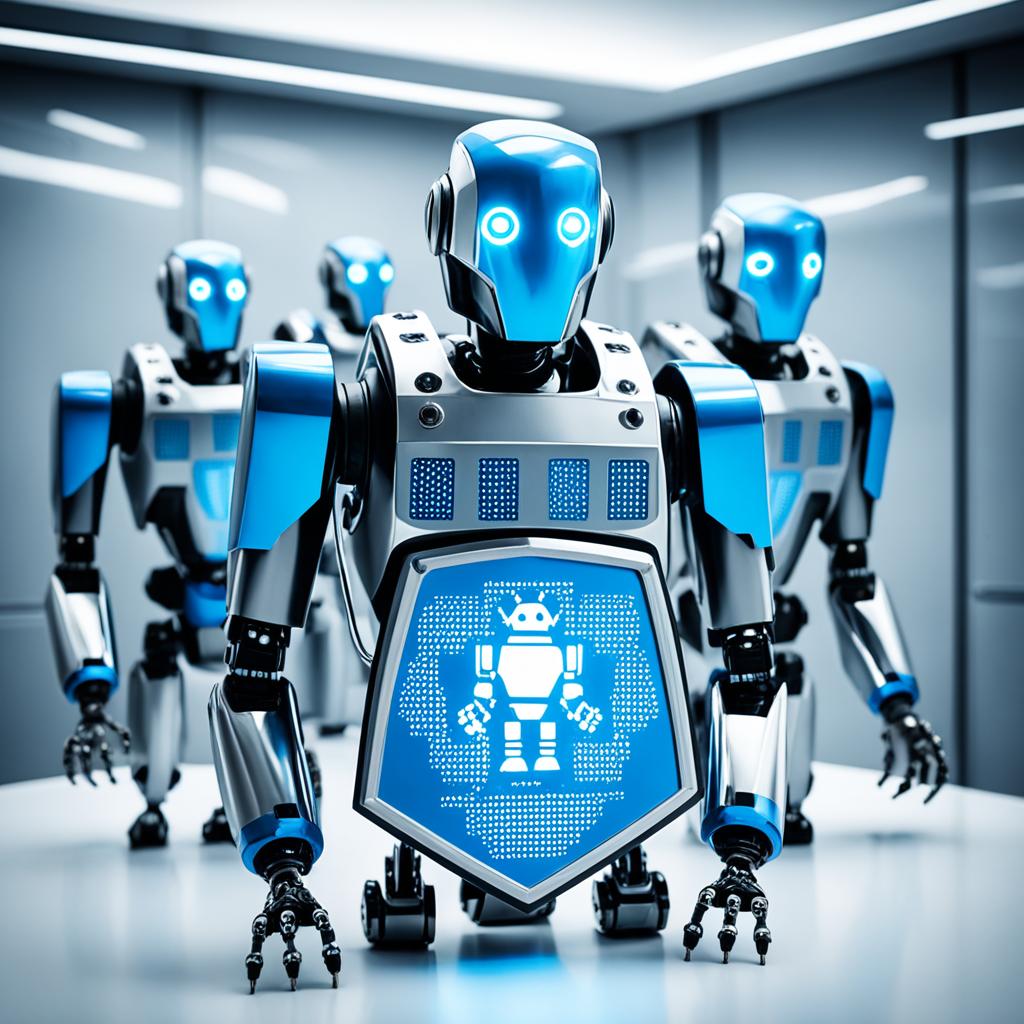
By carefully managing your robots.txt, you help search engines better interact with your site. Managing crawler access becomes a key part of your SEO work.
Advanced Functions of Web Crawlers
The digital world is getting more complex every day, and so is the role of web crawlers. These advanced crawlers can now search deeper than ever, going into the deep web. This lets them find and interact with content that older crawlers might miss.
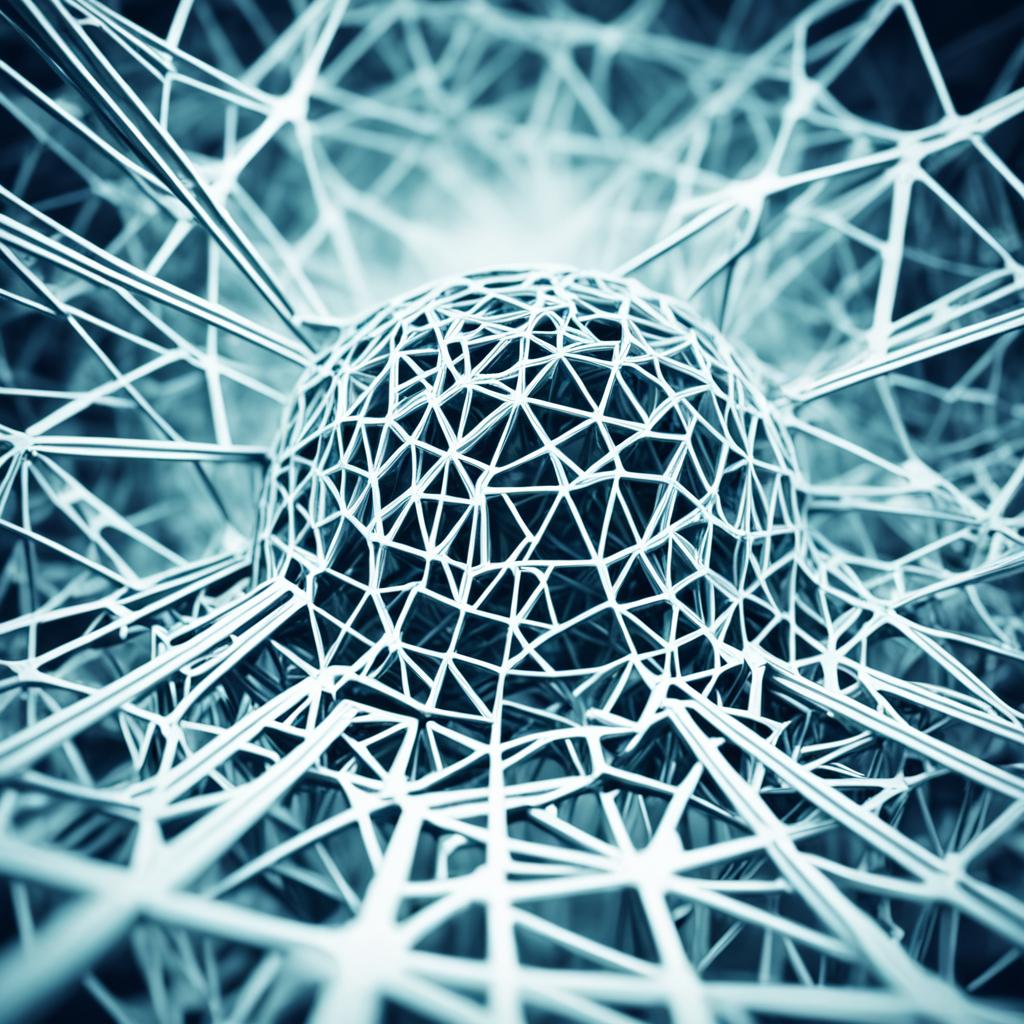
Smart crawling isn’t just about looking at pages on the surface. It involves complex algorithms to judge the quality of webpages. This smart approach helps search engines offer better and more relevant results. It makes searching online easier for users.
Here’s what advanced web crawlers can now do:
- Algorithmic Understanding: They can understand and evaluate the algorithms behind dynamic content. This helps them adapt their crawling techniques.
- Content Parsing: These crawlers can handle multiple content formats, like multimedia and Javascript-generated websites. This is essential for indexing modern, dynamic web pages.
- Problem Solving: They decide in real-time what parts of a webpage are most relevant. This means they focus on content that improves search results for users.
This table shows how much web crawlers have advanced:
| Function | Traditional Crawling | Advanced Crawling |
|---|---|---|
| Content Recognition | Limited to plain HTML | Includes dynamic content and multimedia |
| Decision-Making | Basic heuristic-based | Complex algorithmic assessments |
| Coverage | Surface web | Deep web crawling and beyond |
The capabilities we talked about are just part of what modern web crawlers can do. With every update, search engines get better at understanding the web. This means they can deliver more accurate search results worldwide.
Google’s Web Crawlers: An Inside Look
Diving into SEO, it’s crucial to understand Google’s crawlers. These tools, led by Googlebot, shape how content is seen and ranked on Google.
Googlebot and How It Affects SEO
Googlebot searches the web to find and index websites. This process impacts site visibility. Making your site friendly to Googlebot boosts your SEO, helping show your content correctly.
Indexing and Ranking by Google’s Crawlers
When Googlebot finds your site, it prepares to sort and save information. This process decides your site’s rank based on its relevance. Grasping this helps align your site with Google, improving your search results position.
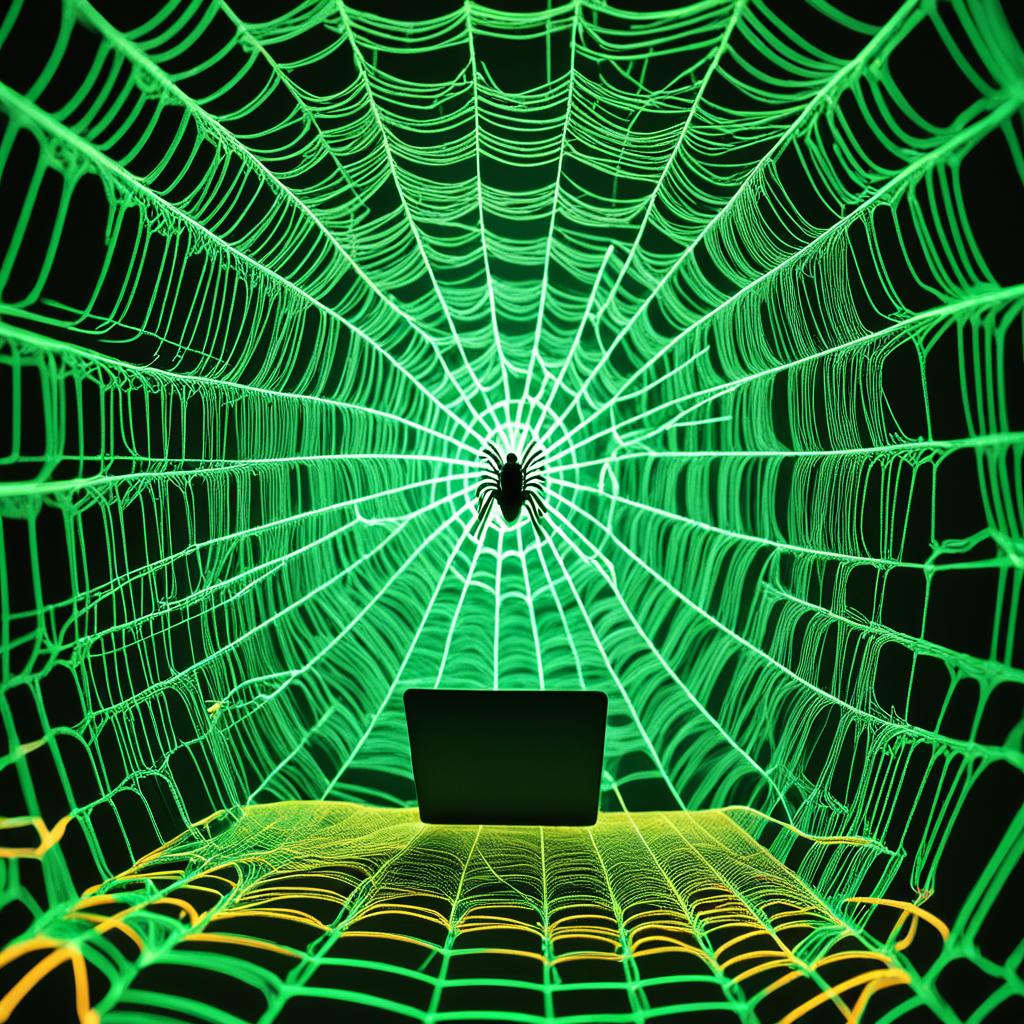
User-Agent Strings and Identifying Website Crawlers
When checking your website’s stats, it’s key to know who’s visiting your site. Taking a close look at user-agent strings can help. They give vital info for analyzing web traffic. Plus, they aid in mastering crawler detection techniques. Understanding these strings is crucial for spotting crawlers and telling them apart from real people.
What Are User-Agent Strings?
User-agent strings are how browsers or crawlers introduce themselves to a server they’re requesting from. They share important details like browser type, operating system, and device. They also show if the visitor is a real person or a bot. Getting the hang of user-agent strings helps make your site work better. It also ups your game in delivering content the right way.
Detecting Different Crawlers
Knowing how to spot different crawlers is great for tailoring how you serve content. It also keeps your site safe from bad bots. Each crawler uses a unique user-agent string. By understanding these, you can tweak your SEO or up your security. There are many ways to do this. You can go from simple manual checks to fancy systems that handle web traffic automatically.

Grasping these ideas not only boots your SEO skills but also lets you see deeper into who visits your site. It could be making your site easier for search engines to read. Or perhaps giving a personalized touch to different visitors. Knowing about user-agent strings and how to spot crawlers is super valuable.
Conclusion
In wrapping up, we’ve seen how critical website crawlers are to SEO’s vast world. They don’t just gather information for search engines. They also affect how visible you are online. Knowing how they work can make a big difference. You might either stay hidden or become easily found in search results.
We’ve looked at key SEO practices to help your site get crawled effectively. It’s important to fix technical problems that block crawlers. Your content should be easy to find and read. And, your website’s structure should let crawlers scan your site quickly. Doing these things is more than following rules. These steps can seriously boost how well your site does in searches.
With this guide’s end comes a new beginning for you in SEO. You now have the knowledge to use website crawlers to your benefit. You can make your site work well with these digital helpers. Let this not be the end but a jumpstart. Here’s to making your online mark deeper and your presence stronger.


Leave a Reply
You must be logged in to post a comment.