What pops into your mind when you think of web search engines? Many might say another brand first. But, have you really looked into the world of Microsoft Bing? It’s known for its beautiful homepage and great search functions. Bing guides you to a sea of online info. This includes top websites, stunning images, helpful videos, and detailed maps.
Many of us use Bing search queries, but not all have seen what Bing can really do. Being part of Microsoft’s ecosystem, Bing offers a seamless search experience. It’s perfect for students doing research, professionals seeking market insights, or anyone just curious. Your digital search can be much better with this search engine guide.
Are you getting interested? Let’s dive into this guide and see Bing’s cool features. We’ll explore its unique aspects. You may even start seeing how it stacks up against other engines. You might end up moving your digital search to Microsoft Bing.
Introduction to Bing
Welcome to your journey with Bing, Microsoft’s powerful search engine. You’ll learn how Bing stands out in the crowded search engine world. It might become the search tool you’ve always wanted.
The History of Bing and Its Evolution
Bing started in 2009, taking over from MSN Search and Live Search. Since becoming Bing, it has grown a lot. It works well with Microsoft’s other services and keeps getting better at finding what users want.
Understanding Bing’s Place in the Search Engine Landscape
Bing has made a big mark in the search engine world. It’s different because it works closely with Microsoft’s products. Bing focuses on giving users what they need in a nice, easy way, so people keep using it.
Why Some Users Choose Bing Over Other Search Engines
Some people like Bing more than other search engines. They care about privacy, enjoy the rewards program, and like Bing’s special features. These features, like visual search, give Bing users more reasons to use it for more than just looking things up.

Key Features That Define Bing
Bing is more than just a search engine. Its features improve your online experience in many ways. With cutting-edge search algorithms, it delivers relevant results quickly and accurately. This means you always get timely and useful information from your searches.

Bing Maps is another key feature. It offers detailed maps and a simple interface to help you navigate and track locations. Whether you’re planning a journey or exploring new places in your town, Bing Maps simplifies it.
The Bing Rewards program is quite rewarding. By just doing daily searches, you can earn points. These points can be used for gift cards or donations to charities. It’s a great way to get more from your searches.
- Bing’s Daily Backgrounds: Adds a refreshing visual touch to your searches with beautiful images from around the globe.
- Image Search Capabilities: Its advanced technology makes it easy to find the perfect image for your work or slide show.
- Bing News: Keeps you informed with the latest news, suited to your tastes and previous searches.
These features make Bing unique among search engines. They enrich your online searching and browsing experience. Try Bing today and discover how its features can benefit you.
Navigating Bing: A User’s Perspective
Starting your journey with Bing is about more than searching. It’s about using features to make your searches powerful and personal. Here are some strategies and settings to improve your search experience.
Starting a Search: Tips and Tricks
Mastering Bing starts with the basics: knowing about keywords, the power of precise phrases, and using search operators. A good tip is to put exact phrases in quotation marks. This makes your search more specific, finding those exact words together.
Bing’s Advanced Search Options
If you want to go deeper, Bing’s advanced search is great. You can narrow your searches by date, area, or specific sites through advanced search menus. This helps a lot for research or finding the latest news about a certain time or place.
Personalizing Your Bing Experience
Did you know you can make Bing work just for you? Change your settings to filter types of content, turn Safe Search on or off, and manage your privacy and search history. This makes your searches more relevant and secure.

Using these tips in your daily Bing searches saves time and gets you better info. Enjoy your searching!
Bing Rewards: Earning While You Search
The Bing Rewards program, now called Microsoft Rewards, lets you earn points by searching the web. This plan motivates users to use Bing for daily internet searches. It turns ordinary searches into chances to earn rewards.

How to Sign Up for Bing Rewards
It’s easy to join the Microsoft Rewards program. You need a Microsoft account. If you don’t have one, make one. Go to the Microsoft Rewards page and sign up with your information. Start using Bing for your searches, and you’ll collect points.
Maximizing Your Bing Rewards Benefits
To get the most from the Bing Rewards program, make Bing your main search engine. Check the Microsoft Rewards dashboard regularly for special offers or quizzes. These activities can give you more points quickly. They also make your search experience better.
Redeeming Bing Rewards: What You Need to Know
When you have enough points, you can trade them for rewards. Rewards include gift cards from well-known stores, sweepstakes entries, or donations to charities.
| Activity | Points Earned | Redemption Options |
|---|---|---|
| Searches | 5 points per search | Gift Cards, Sweepstakes |
| Quizzes | 10-50 points per quiz | Donations, Sweepstakes |
| Shopping | 1 point per $1 spent | Gift Cards, Digital Goods |
Integrate these activities into your daily life to earn points. This makes the most of Microsoft Rewards. Every Bing search can lead to real rewards.
Privacy and Security: Bing’s Commitment
Bing values your privacy highly in the online world. Its privacy policy is designed to protect your personal info effectively. It incorporates privacy and safety features, making sure your data is secure. Your browsing is also safe from unwanted content.
Bing is clear about how it handles security and gives you control. You can adjust your privacy settings easily, giving you peace of mind. Bing tells you what data it gathers and how it improves your search experience.
| Features | Description | User Benefit |
|---|---|---|
| Bing Privacy Dashboard | Central hub for privacy settings and information. | Empowers users to manage their data and adjust privacy preferences easily. |
| Safe Search Filter | Helps filter out explicit content in search results. | Ensures a family-friendly search experience. |
| Data Encryption | Secures your data transmitted through Bing searches. | Protects against data breaches and unauthorized access. |

Bing works hard to protect you from cyber threats. It ensures your searches are private and safe. Whether you’re looking into something sensitive or just browsing, Bing keeps your privacy a priority.
Using Bing’s safe search, you get better security and a customized browsing experience. Bing’s focus on privacy and security makes it a top choice in search engines. It’s known for responsibly managing user data and offering secure searches.
Bing vs. The Competition: A Comparative Analysis
Welcome to our detailed analysis of Bing versus Google and others. We’ll explore what makes Bing stand out. This includes user experience and unique features. These could influence your preference in the search engine battle.
How Bing Stacks Up Against Google
Bing and Google both offer strong search options. But they handle searches in their own ways. Google leans on PageRank, valuing backlinks and SEO metrics. Bing gives more weight to site authority and certain keywords. This difference affects what you see in your search results.
Distinguishing Features That Set Bing Apart
Bing has unique features like Bing Rewards and Microsoft integrations. Unlike Google’s simplicity, Bing offers a visually rich experience. Its daily background changes and features like Bing Maps make searching enjoyable.
User Experience: Bing Versus Other Major Search Engines
Apart from Google, Bing competes with Yahoo and DuckDuckGo. Online reviews often praise Bing’s video search. Its grid of thumbnails that autoplay sets it apart in multimedia searches. This shows the power of user-friendly features in the search engine market.

Choosing Bing or another search engine depends on your preferences. Privacy, service integration, or user experiences might influence your decision. Each engine offers something special for its users. As the web evolves, understanding these differences is key in picking the best search engine for you.
Seamless Integration: Bing and Microsoft Products
Bing and Microsoft products work together to improve your digital experiences. This teamwork makes work and fun better on many devices. Let’s look at how this partnership is key in our everyday digital life.
Bing and Microsoft Office: A Productive Combination
Bing integration with Microsoft Office makes work easier. If you’re writing in Word or making a PowerPoint, Bing helps you search without leaving the app. You can find facts, images, and info to put right into your projects. This boosts your work flow and helps you do better.
Enhancing Your Gaming Experience with Bing on Xbox
With Bing on Xbox, gaming is more fun. You can look up tips, new games, and Xbox Live stuff with Bing. Bing’s link to Xbox means easy access to special rewards and content. This makes your gaming richer and more fun.
Using Bing with Microsoft Edge for an Optimized Web Experience
Using Bing with Edge improves browsing. Microsoft Edge uses Bing for top-notch search results and quick info access. This link makes Edge better at giving you what you like and finding things faster. It aims to enhance your online time.

What Is Bing: Direct Overview
If you’re searching for more than basic searches, Bing is exceptional. It gives direct answers and quick information. As a versatile tool, Bing speeds up finding information online. It makes getting information fast and accurate.
Bing is great at giving direct answers to your questions. Need a fast fact, weather update, or a math solve? Bing shows it right on the results page. No need for extra clicks. This is super handy for answers on the fly.

Bing’s advantage doesn’t end with fast responses. It offers instant info on things like travel, shopping, and local businesses. With Bing, every question you have gets an effective and efficient answer.
Why consider Bing as your primary search engine?
- It offers deep, instant information on many topics.
- You get direct answers, saving you time and boosting productivity.
- Its search features are designed for specific needs like travel and shopping.
What makes Bing unique is its integration with Microsoft products. This enhances your experience by allowing seamless use across devices and apps.
With Bing, searching for information is more than just finding facts. It means getting a tailored, user-focused experience. You get detailed insights and data instantly and accurately.
Tips for Achieving Better Search Results on Bing
Getting good at Bing isn’t just about your search topics. It’s also how you search. With the right techniques and knowledge, you can make your Bing searches better. This way, you get more related and correct info quickly. Here, we will talk about advanced methods that make you search smarter.
Essential Search Operators for Power Users
Knowing Bing’s search operators can change your simple search into an advanced one easily. These commands let you fine-tune your search results to fit exactly what you need. For example, using “site:” can focus your search on a particular website. And “intitle:” will find pages with your words in their titles.
Utilizing Bing’s Visual Search Capabilities
Bing lets you search with pictures instead of words, which is pretty cool. You might want to identify something unknown, look at different products, or find similar pictures. Bing’s image search uses top-notch tech to give you fast results and info by analyzing images.
Understanding and Using Bing’s Predictive Search
Predictive search uses AI to guess what you’re searching for as you type. It makes searching faster. Plus, it helps you find new and trending topics or ideas that fit your interests.
| Feature | Function | Use Case |
|---|---|---|
| Search Operators | Refine search results | Finding specific file types, dates, or domains |
| Visual Search | Image-based searching | Identifying plants, products, or locations |
| Predictive Search | AI-based search predictions | Speeding up search, discovering trends |

Using these advanced Bing features can make your searches better and improve your internet research skills. Start using Bing’s search operators, visual search, and predictive search in your daily digital life. See how it changes the way you search for the smarter.
Conclusion
As our journey ends, let’s look back at what makes Bing stand out. It’s more than just a search engine. Bing brings innovative features and works well with Microsoft products. It offers something unique in our daily online activities. Thinking about Bing helps us see how it changes the search engine game. It focuses on the users, creating a platform that fits everyone’s needs.
Thinking about using Bing? Consider what matters to you online. Bing’s beautiful home page, smart search algorithms, and a rewards program are big advantages. It goes beyond what search engines do. Bing is all about how it can make your online time better. Its approach keeps getting better to meet what users want.
Maybe you already have a favorite search engine. But the online world keeps changing. Learning about Bing’s features, its focus on privacy, and user-friendly design might change your mind. Bing offers a secure and efficient search experience, tailored for you. Why not explore what Bing brings to the table? It could change your perspective on searching online. The right tool can indeed turn searching into discovering.

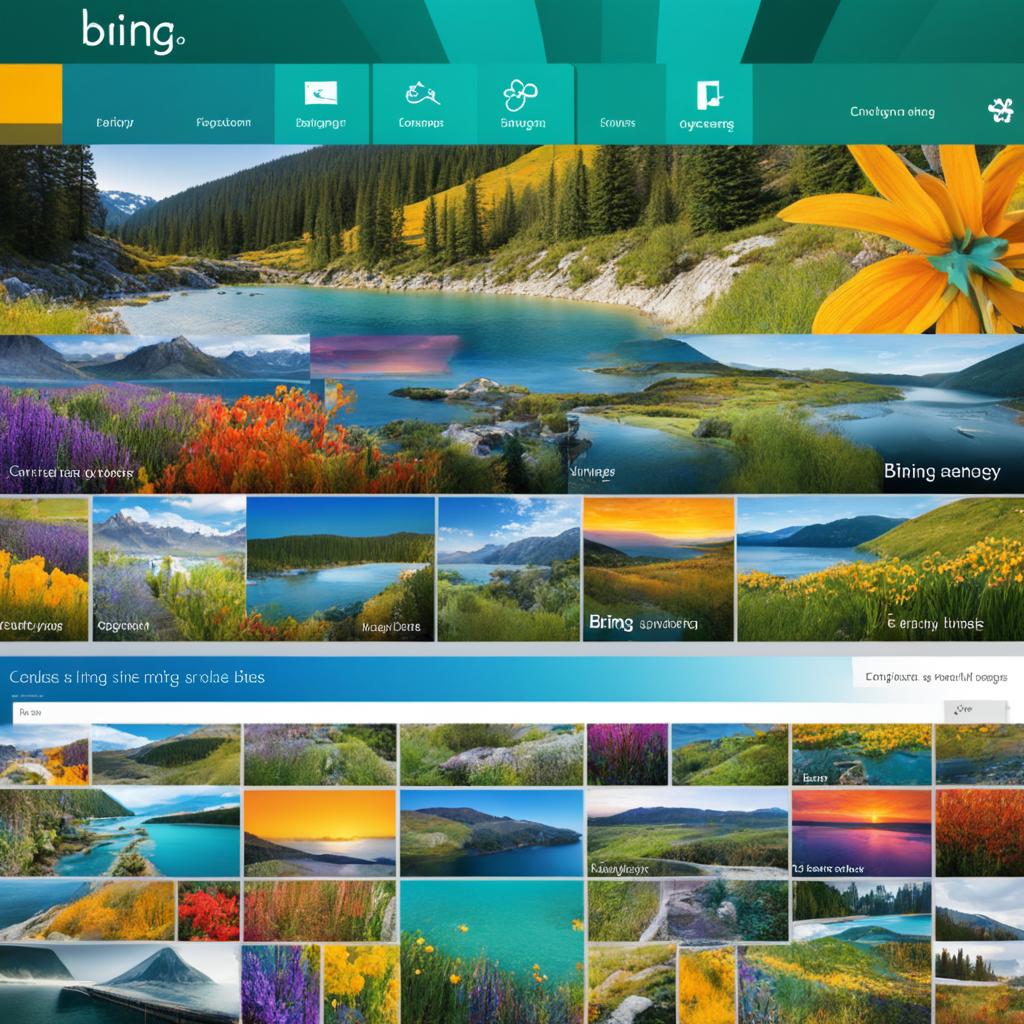
Leave a Reply
You must be logged in to post a comment.